前言
我们知道盒子或方形容器里面可以通过 background-image: url(…);设置背景图片,而文字的设置背景图却甚少,其实文字也可以像盒子里放背景图的,接下来就由小薛来给大家带来详细的教程。
1.写一个div标签
里面写文字。
<div class="ceshi">
给字体添加背景图片。
</div>2.写css
.ceshi{
height: 100px;
width: 710px;
line-height: 100px;
font-size: 40px;
font-weight: 1000;
color: rgba(78, 75, 75,.1);
background-image: url(2.jpg);
background-size: 28% 140%;
-webkit-background-clip: text;
text-transform:uppercase;
} *url里写入自己的图片地址
*最后两行-webkit-background-clip: text;text-transform:uppercase;
是实现效果重点,其它都是是背景图或字体的样式。
3.注意
如果没效果,是因为它在有些浏览器是不兼容的。
完整代码展示
<!DOCTYPE html>
<html lang="en">
<head>
<meta charset="UTF-8" />
<meta http-equiv="X-UA-Compatible" content="IE=edge" />
<meta name="viewport" content="width=device-width,nitial-scale=1.0" />
<title> 给文字添加动态背景 </title>
<style>
.text{
width:1000px;
font-size:70px;
font-weight:900;
background:url("图片链接");
background-clip:text;
-webkit-background-clip:text;
color:transparent;
animation:dynamic 5s infinite alternate linear;
}
@keyframes dynamic{
0%{background-position:50%;}
100%{background-position:100%;}
}
</style>
</head>
<body>
<div class="text">
<center>
<h1>Hello Word !</h1>
</center>
</div>
</body>
</html>© 版权声明
THE END


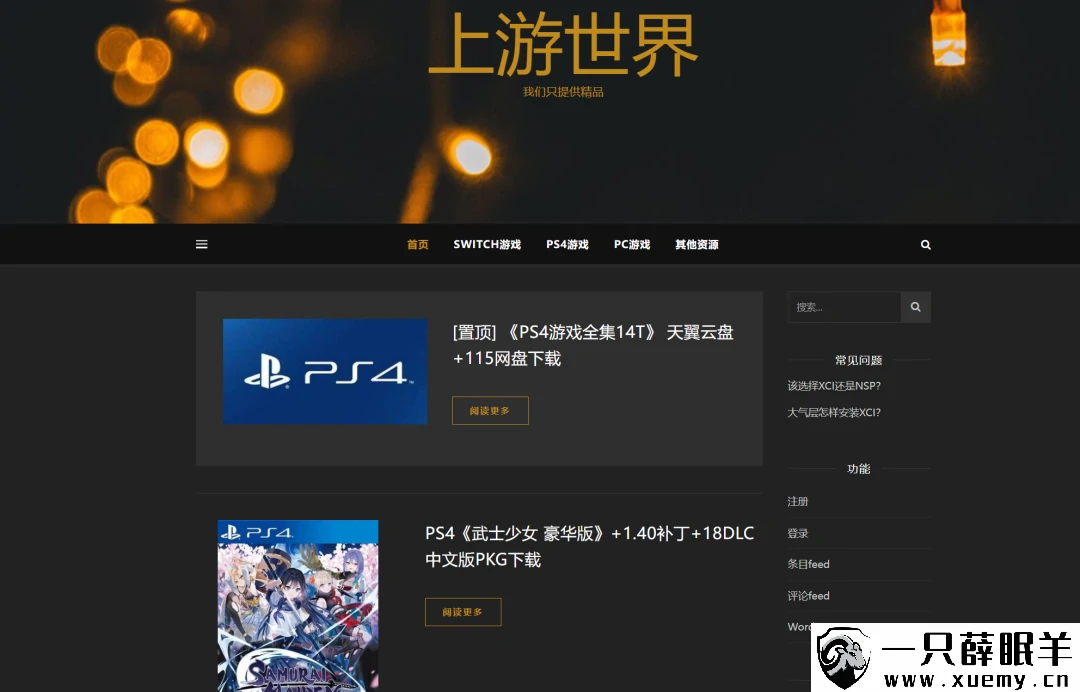
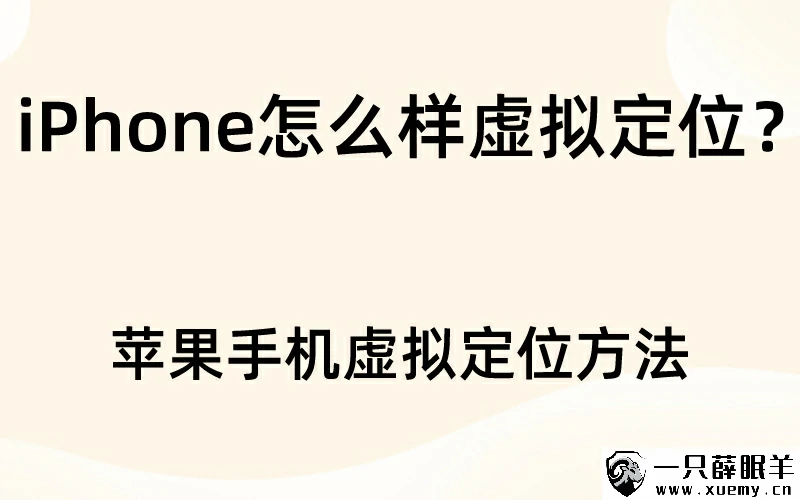


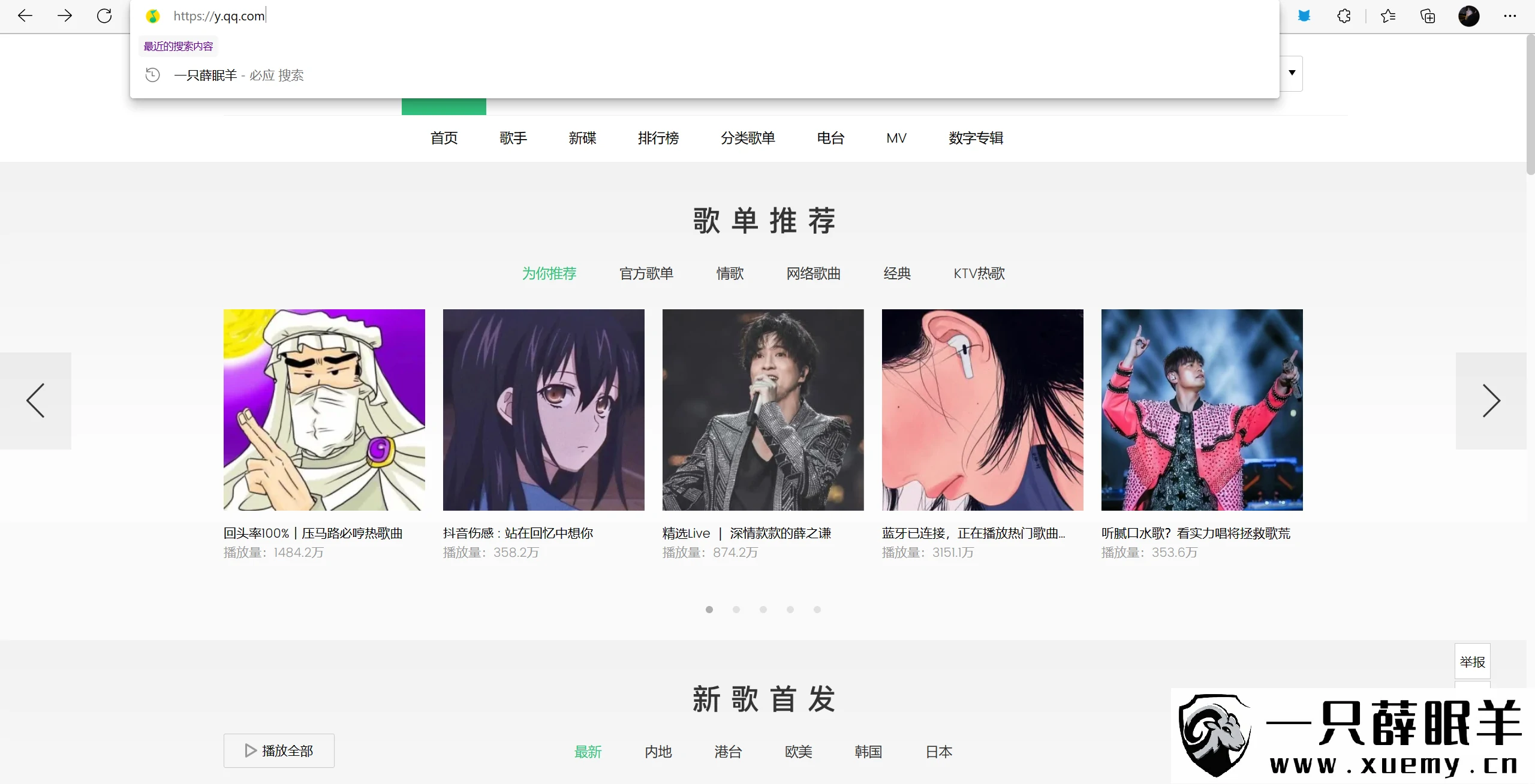

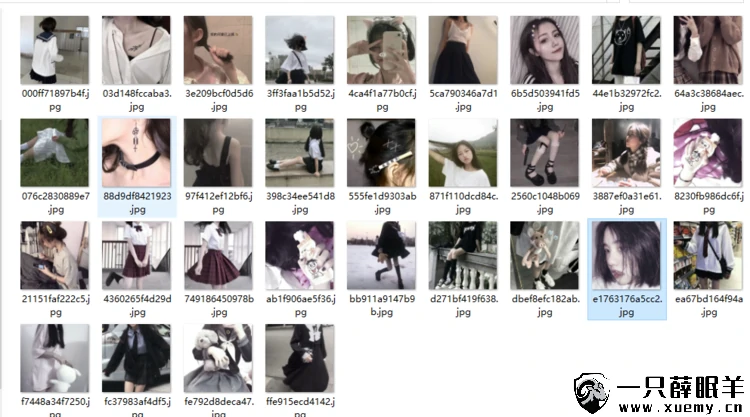








暂无评论内容